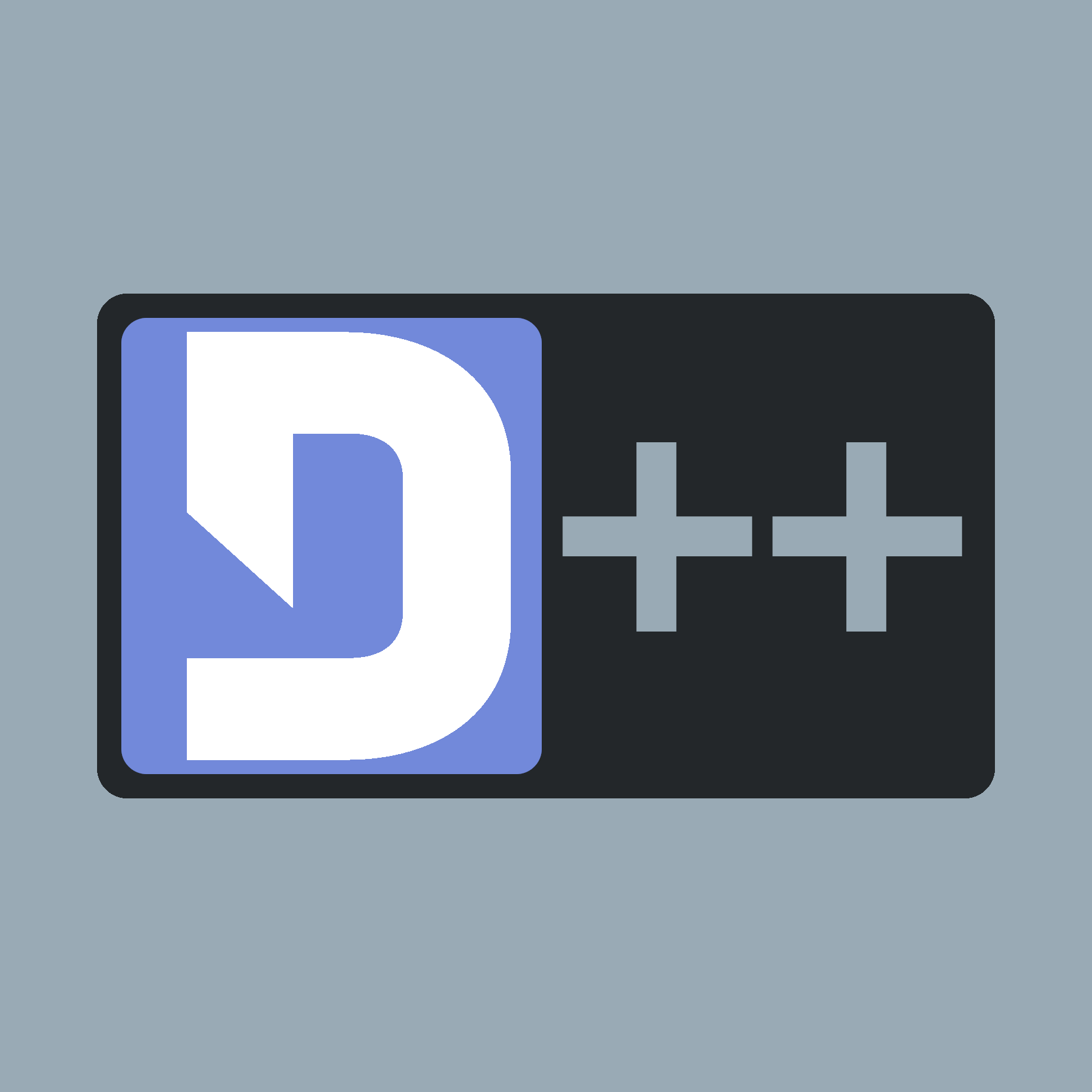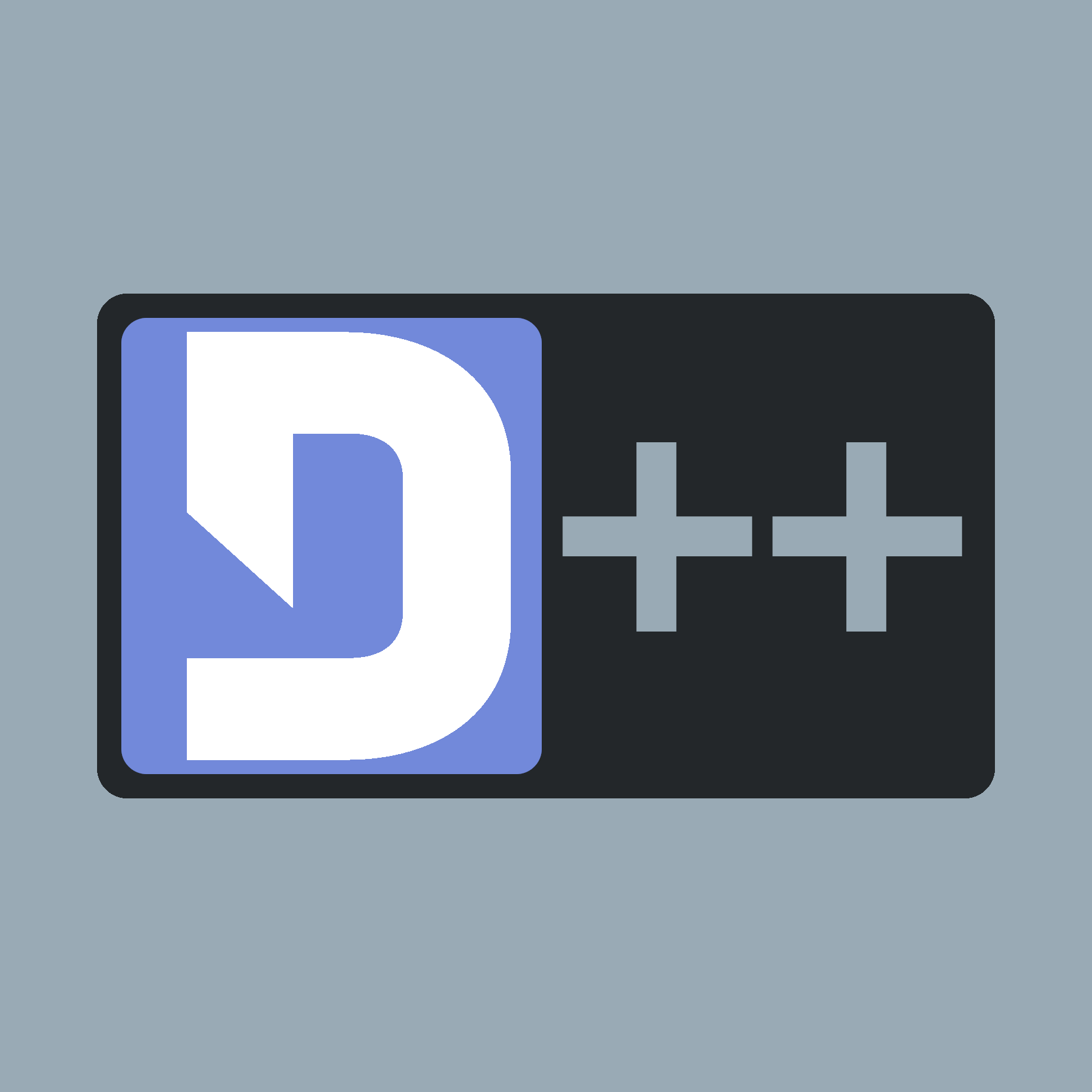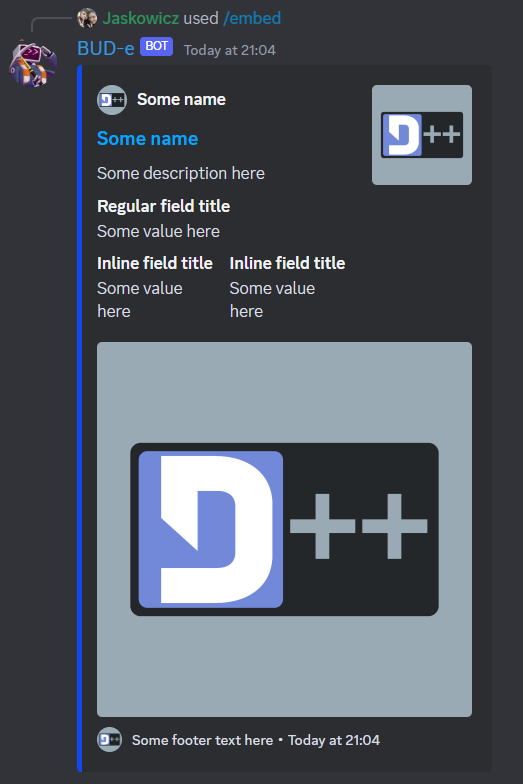If you've been in a server and used a bot or even seen a message from a bot, you might have seen a special message type, often sent by these bots. These are called embeds! In this section, we will show how to create an embed and reply to a user, using our newly created embed!
#include <dpp/dpp.h>
int main() {
dpp::embed embed = dpp::embed()
.set_color(dpp::colors::sti_blue)
.set_title("Some name")
.set_url("https://dpp.dev/")
.set_author("Some name", "https://dpp.dev/", "https://dpp.dev/DPP-Logo.png")
.set_description("Some description here")
.set_thumbnail("https://dpp.dev/DPP-Logo.png")
.add_field(
"Regular field title",
"Some value here"
)
.add_field(
"Inline field title",
"Some value here",
true
)
.add_field(
"Inline field title",
"Some value here",
true
)
.set_image("https://dpp.dev/DPP-Logo.png")
.set_footer(
dpp::embed_footer()
.set_text("Some footer text here")
.set_icon("https://dpp.dev/DPP-Logo.png")
)
.set_timestamp(time(0));
dpp::message msg(event.command.channel_id, embed);
event.reply(msg);
}
});
if (dpp::run_once<struct register_bot_commands>()) {
bot.global_command_create(
dpp::slashcommand(
"embed",
"Send a test embed!", bot.me.id));
}
});
return 0;
}
The code will send the following message.